
You can pay for your item with the credit card that you used to register with on GSA Auctions or you can use a different credit card. Make sure that the billing address specified is the billing address on file for the credit card. The credit card security code field must be completed in order to proceed. The security code is a three or four-digit code that can be found on the back of a Discover, MasterCard, or Visa credit card or on the front of an American Express card.

The Pay.Gov Enter Payment Information form will be pre-populated with the information you provided on the GSA Auctions credit card form. The payment amount field is automatically filled with the amount that the auction was awarded for. Click Continue with Plastic Card Payment.
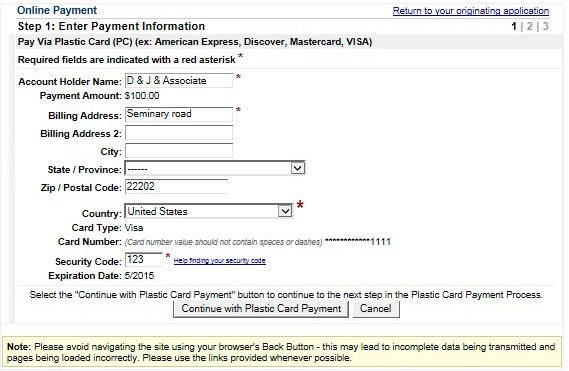
You must check the Authorization box on the Pay.Gov Payment Summary and Authorization form in order to submit your credit card payment. You may also enter an email address at this point to receive confirmation receipt from Pay.Gov confirming that your transaction has been processed. Click Submit Payment.
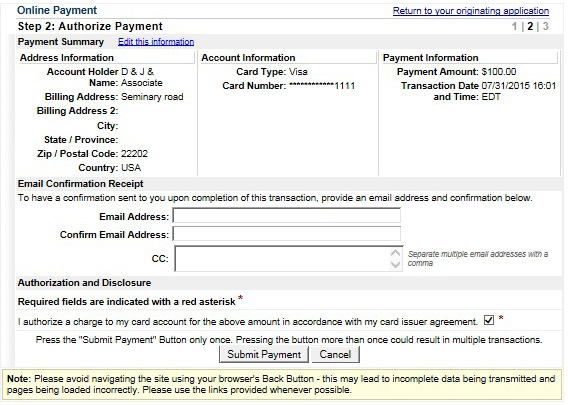
If your online payment is successful, you will recieve the Pay.Gov Payment Confirmation screen. You must click the Return to your agency website link in order to return to GSA Auctions to complete your online payment and view or print your receipt.
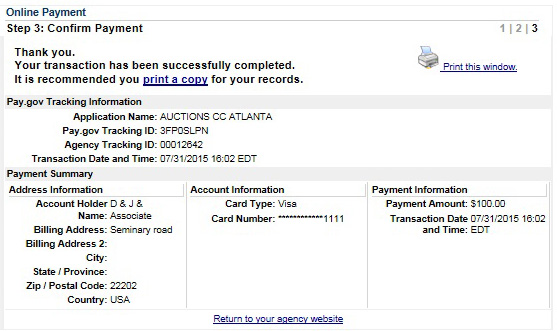
The online payment process is complete after receiving a "Your transaction is successful" notice. Click the Printer Friendly Version link to view and print a copy for your records. Click the Trades tab to return to your list of items.
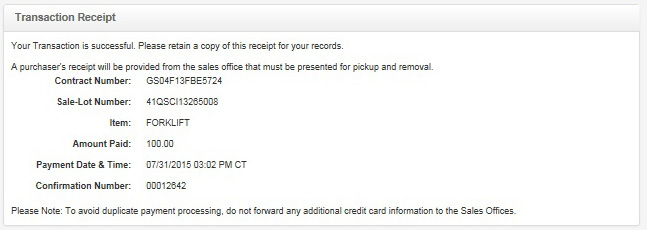
Click Print Receipt to print this web page and then click Close Window to close the web page.
By clicking the Trades tab, you will return to the list of items that you have won. The status of the auction that you have paid should be e-Pay.